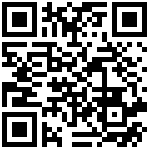接口名称:
上传打印文档
接口描述:
上传打印文档
文件扩展名支持 .pdf”, “.txt”, “.doc”, “.docx”, “.ppt”, “.pptx”, “.xls”, “.xlsx”, “.jpg”, “.jpeg”, “.png。
请求路径:
/cloudPrint/uploadFile请求方式:
POST
需要判断用户是否被禁用请求参数:
- Header
| 参数名 | 参数值 | 必填 | 描述 |
|---|---|---|---|
| Content-Type | application/x-www-form-urlencoded | Y |
- Param
| 参数名 | 类型 | 必选 | 描述 |
|---|---|---|---|
| dwCopies | Integer | N | 份数,缺省为1 |
| dwPaperId | Integer | N | 纸张大小,-1表示不指定 |
| dwColor | Integer | N | 颜色,1为黑白,2为彩色 |
| dwDuplex | Integer | N | 是否双面,1为单面,2为长边翻转,3为短边翻转 |
| dwDriverType | Integer | N | 1为PHOTO |
| dwFrom | Integer | N | 开始页数-1表示从头开始 |
| dwTo | Integer | N | 结束页数,-1表示到最后一页 |
| dwPdfImage | String | N | pdf模式,目前固定为’on’ |
| fileName | String | N | 文件名 |
| file | MultipartFile | Y | 文件 |
- Body
请求示例:
dwCopies=null&dwPaperId=null&dwColor=null&dwDuplex=null&dwDriverType=null&dwFrom=null&dwTo=null&dwPdfImage=null&fileName=null返回参数:
| 参数名 | 类型 | 必选 | 描述 |
|---|---|---|---|
| data | Void | N | 响应内容 |
| code | int | N | 响应码 |
| message | String | N | 响应信息 |
返回示例:
{
"data": {},
"code": 0,
"message": ""
}文档更新时间: 2023-08-18 10:59 作者:吴温立